It has been one month since my five year old started online kindergarten and it felt like a good time to give an update. We’ve figured out some things that have helped but also have come across new complications with having school online. Overall things are much easier in week 4 compared to the first week. And we did have some tears on the first day that were just due to her being frustrated with the instructions. Since then things have improved and she is excited to start school in the morning. So here are some of the things we have done to make her day easier.
Prior to school starting we picked up her laptop and set her up at an old writing desk. Here is an image of our original desk set up.

In addition to providing the students with a laptop the school also provided some supplies. These included counting blocks, pom-poms, shapes, different folders for math and reading and some various alphebet and number charts. The first day of school I was digging through packets and bags trying to find the right paper or object for her to use. Although either my husband or I try to be nearby when she’s in school to keep her on tract and help, I wanted her to be able to work independently. So I cleared out the top drawer and put all of her small counting objects and shapes inside. Since then she has had no issue opening the drawer to pull out the correct item.
The other thing I wanted to do was organize the papers and folders in a way that was easier for her. I bought this 3 tiered desk tray on Amazon (paid link) and now she can organize things by reading, math, other. When everything was stacked in a single pile she would spill the papers or we would have to stop and help. When I’m away at work this is hard for my husband while he’s trying to work. Since the tray has arrived it has worked well and she is picking out the write folders on her own. But the papers do need to be re-organized periodically since she’s five.
Here’s how her desk is looking today.

You can also see that we pushed her computer up on to the window sill which gives her space to write and work in front of the computer. She’s also had a much easier time doing some of the online work with the mouse versus trying to use the touch pad. If you have a young child in online school and have an old mouse lying around I would recommend using it because it seems to be easier for her to use.
We don’t use the headphones most days. If I had multiple kids in online school I’m sure we would. But it makes it hard for me to know what she’s supposed to be doing and she wasn’t always following directions. Without headphones I can keep half an ear out that she’s staying on tract and following instructions. But if I’m at work and her dad’s on his own call they can each use their headphones.
The pumpkin was originally in their bedroom but it scared her little sister so we moved it down to her desk instead. She loves having some decorations on her desk so I’ll try to update it seasonally.
Weather permitting we have a routine that gets her outside and away from the computer screen. She logs in to school by 9:10 everyday so when I leave at 8:30 am to take her little sister to preschool, she goes on a walk with her dad. Since he is working from home this is something she can do every day. It gets her some fresh air and exercise before starting her morning school each day. If it’s cold or rainy she can draw or play with something like legos.
She has an hour break for lunch each day. We use the first half hour to eat and then spend the second half with ‘recess’. Most days she rides her bike or scooter, or just runs around in the yard. We’ve been lucky to have really nice weather for the past month, but if it’s rainy she plays with toys inside. No screen time allowed.
When school is over she will actually ask to stay on the computer and play games on the PBS website or read books in the online library. If school ends early, before 2pm, I will let her stay on the computer a little longer to play a game. By 3pm we turn off the computer and try to stay off the screen.
My two biggest tips that have helped us so far are to have a daily routine and to have an organized desk space for them to do their school work.
We are also so grateful for the teachers who are working so hard to teach and adapt to online school. They have done such an amazing job teaching and engaging with the kids in these dificult circumstances.
Don’t Grab the cat is a participant in the Amazon Associates LLC Associates Program and the Chewy Associates program. As such some posts may contain affiliate links. This is at no additional cost to you but allows my site to earn a small commission from any products purchased through my affiliate links.


Recent Comments